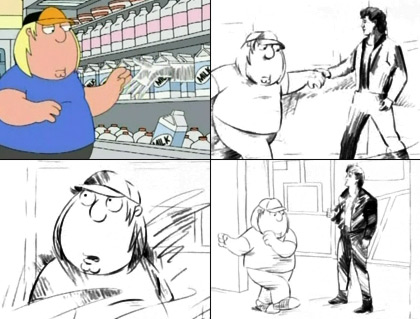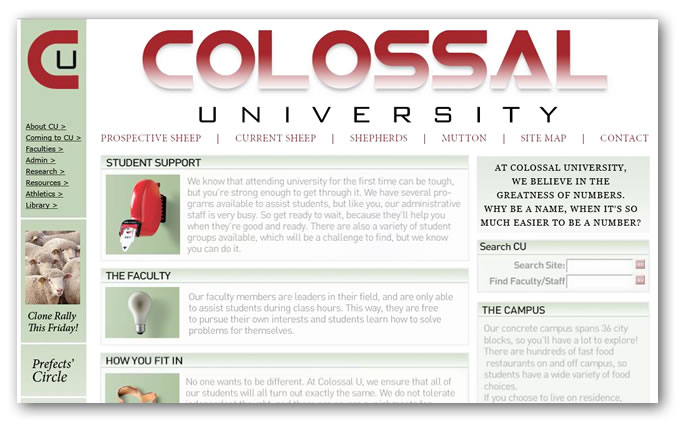In the hope of triggering some “it always rains just after you wash your car” mojo, I thought I’d post the resume I’m handing out when applying for technical evangelist positions. Enjoy!
Year: 2008
Welcome to the Club
“Hey, dude!” said my pal on the phone yesterday. “I’m one of you!”
That was his way of telling me that along with about 1,000 other full-time employees of the well-known auction website for which he worked, he’d been laid off. But rather than calling to have a shoulder to cry on, he’d called to tell me about a plan he’d been working on and to ask me for my opinion. That’s one thing I have to say about a lot of high-tech people: the moment they lose a job, they start hustling.
Enjoy the Gallows Humour
It’s ironic: I’ve actually been busier unemployed than during the last couple of weeks of my employment. As a project manager in charge of projects that were either cancelled, on hiatus or managed by other people, I had precious little to do. As an unemployed job-seeker with a blog of some repute and reach, I’ve been very lucky: potential employers have been calling me, rather than the other way around. My days are pretty full doing legwork, research or interviews.
That doesn’t mean I still don’t enjoy the “loafing” gallows humour about the unemployed, such as this to-do list I found the other day:

One of the first things I did when I emerged from “the meeting” at b5 was to load up Odd Todd’s Laid Off: A Day in the Life, a classic from the last time I was last laid off by a dot-com. It’s still funny after all this time:

Click the image to see Laid Off: A Day in the Life.
And finally, if you have a lot of time to kill, here’s another classic from the era of the dot-com bubble burst: Leisuretown’s Q.A. Confidential, a comic made of ninety pages like the one shown below:
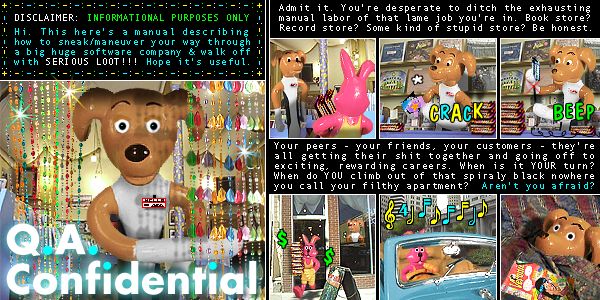
Page 2 from Q.A. Confidential.
Click the image to read the whole comic.
“Take on Me”, Literally
I love this: it’s the video for A-ha’s 1985 hit single, Take on Me, but with lyrics that match what happens in the song’s video to high-larious effect.
This isn’t the first time the video’s been parodied — Family Guy took a crack at it (click the picture below to see the animation):
And for nostalgia’s sake — I was seventeen and selling snow cones on Yonge Street the summer this song was a hit — here’s the original:
“Colossal University’s” Subway Ads
While riding the subway yesterday, I saw this ad for “Colossal University”:

The text of the ad reads:
“STUDENT NUMBER 237, YOUR TEACHER WILL SEE YOU NOW.”
Student by number — just one of the many benefits you’ll experience at Colossal U. For more, visit us at www.colossalu.com.
If this ad gives you a sense of deja vu, it’s probably because you remember the viral “fake ad” campaign for Obay, which looked like ads for obedience drugs but was actually a campaign for Ontario’s community colleges:
I assumed it was another campaign for Ontario community colleges, and when I went to colossalu.com, it appeared to be that way until the “fake-out” faded and the real site appeared: it’s a campaign to promote Algoma University, a liberal arts and sciences school in Sault Ste. Marie affiliated with Laurentian University in Sudbury.
It’s an interesting approach, and hey, it worked on me — I’d never even heard of Algoma before seeing that ad.
The Crapshoot

Here are two “still life” shots I just pulled off my camera.
The first was taken two Thursdays ago. It’s a photo of the stuff that I brought to the office over time and took home that night:

I know it’s unusual to bring in your own office chair, but ones at the office were sub-par, and I ahd a decent one just sitting in my apartment’s storage room. The desktop computer is one that I haven’t been using much; at the office, I treated it as a big backup hard drive and iTunes machine.
I took the second at the Spadina and Richmond Starbucks just a couple of minutes ago. I thought it might give you an idea of what a high-tech job search looks like:
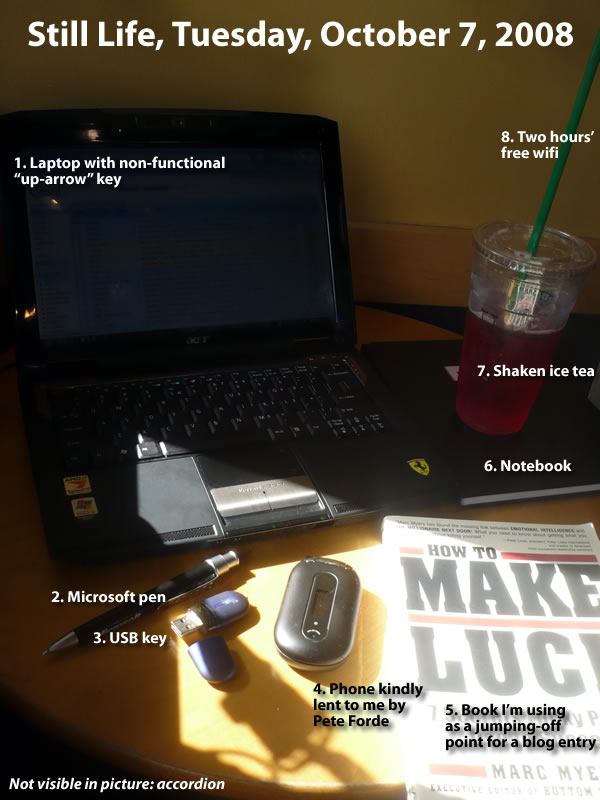
Scoble’s Resume Tips
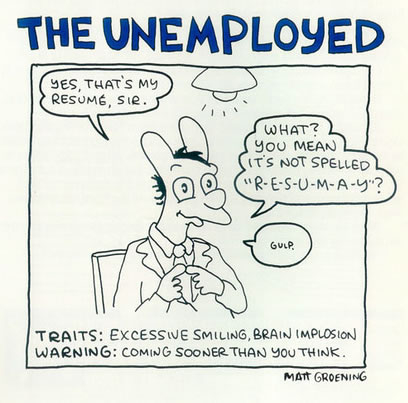
If you’re in my situation — that is, looking for work — make sure that you read Robert Scoble’s article titled So, you need a job? Man, do resumes suck. In the article, he provides two lists:
- A list of surefire ways to guarantee that your resume will quickly be put into the “crap” pile. This list includes incredibly basic mistakes such letting misspellings slip by, sending only the resume as an email attachment without actually writing anything in the body of the email and applying for positions for which you are clearly either over- or underqualified.
- A list of surefire ways to stand out from the crowd. This includes having a blog, doing some homework on the person or organization to whom you’re sending the resume and writing not only for humans but for resume-scanning software as well.
Watch Out if You Use Word 2007
Scoble makes a very important point in his “Don’t” list that I’m going to restate because a lot of people make this mistake: Don’t send your resume in .docx format!
The .docx format is the default file format for Word 2007, and prior versions of Word can’t read it unless they have the add-in that can import those files. Since the last really useful new feature in Word — the red lines beneath suspected misspellings and green lines beneath suspected grammatical errors — appeared in Word a couple of versions ago, most people don’t feel the need to keep up with the absolute latest version. If you send out your resume in .docx format, there’s a good chance that the people receiving it can’t read it. If you use Word 2007 to write your resume, use “Save As…” to create the version that you’ll send out and save it as a “Word 97-2003” document, a.k.a. a .doc file.
Here’s a quick guide to the differences between the file icons:
![]()