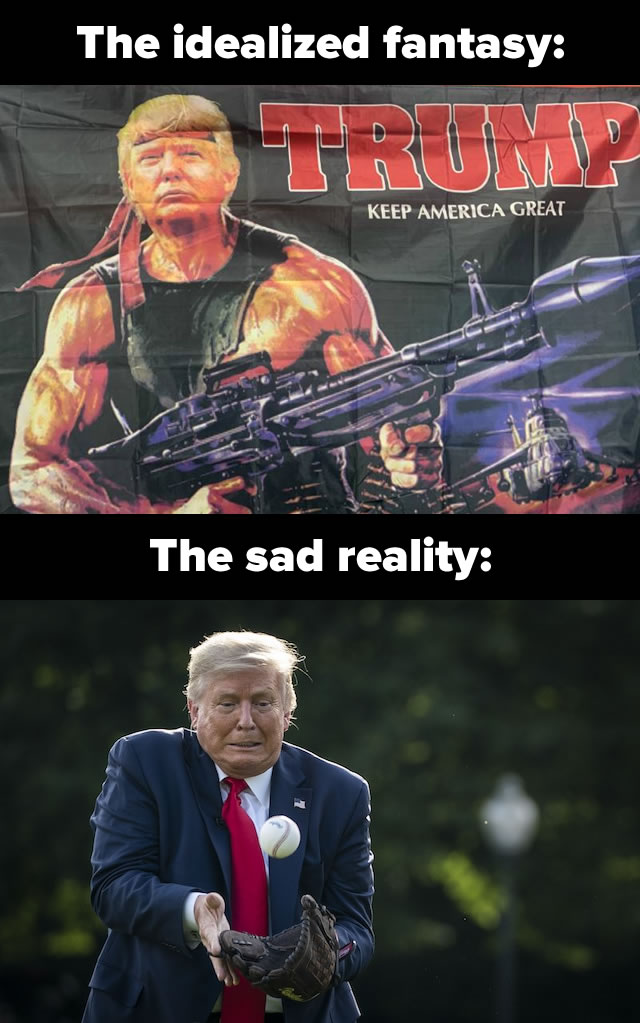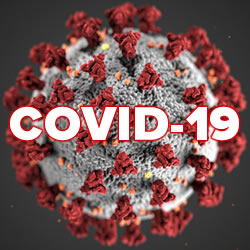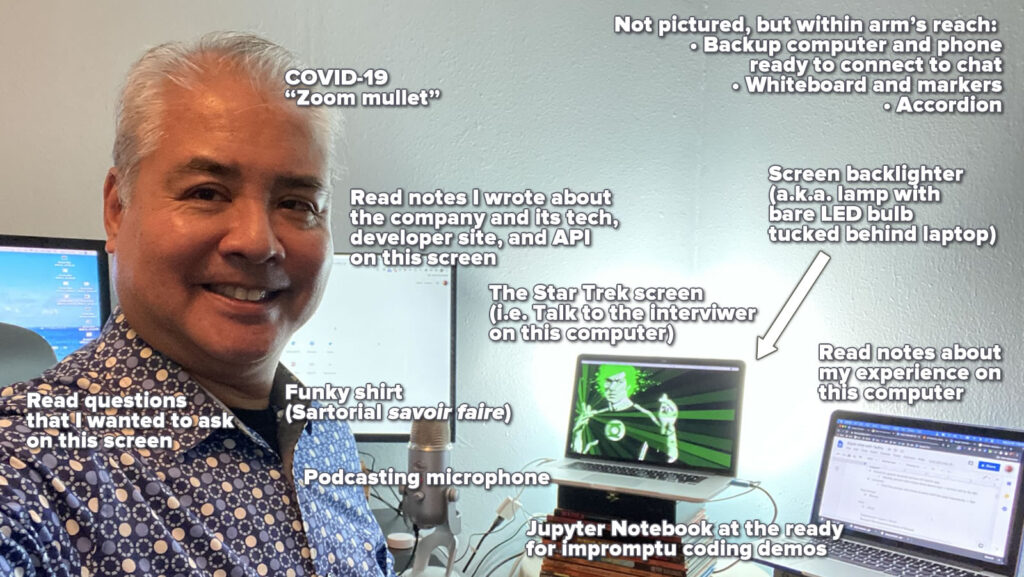
I’ve been doing interviews with a number of companies in the quest for my next gig, and since we’re still in a pandemic, they’ve all been online. I’ve done enough of them to get to the point where I’ve figured a system and setup that works well for me. The photo above shows me, just after this afternoon’s interview, complete with handy annotations.
Here’s a quick run-down of the setup:
- Primary laptop: The “Star Trek” screen, a.k.a. the one that the video chat lives on. It’s hooked up to two other monitors, where:
- One is open to a Google doc containing questions that I want to ask.
- The other is open to a Google doc of the research notes I wrote about the company interviewing me, their tech, their developer site, and their API. I actually found some typos in the docs and a bug in their sample code, and let them know about it.
- Secondary laptop: This one displays notes about my experience, and the particular story that I want to tell to this prospective employer. In case you’re wondering, my current answer to “Tell me about yourself” is something along the lines of “I’m equal parts Tony Stark, Alton Brown, and Weird Al.”
- Backup laptop: In case some technical issue with the videochat arises on the primary laptop, I switch to the backup laptop. I could switch to the secondary laptop for the video chat, but using that means that I lose a key screen of notes, and I don’t want to throw off my carefully orchestrated set of information that I can get at a glance.
- Jupyter Notebook loaded on all laptops: If I have to demonstrate working code, Jupyter Notebooks let me do it easily, and with Markdown annotations, too!
- Funky shirt and “Zoom mullet”: Gotta look good.
- Podcasting microphone: And sound good, too. I have a “radio voice” — might as well let ’em hear it.
- Not in the photo, but within arm’s reach:
- A whiteboard (and dry-erase markers in many colors), because sometimes it helps to draw a picture, and
- the accordion. I have a rep to maintain.
I’ll let you know what happened as soon as I find out.