Here’s what happens when the 1970’s “I’m with Stupid” t-shirt gets a 21st century Twitter upgrade:
Category: Geek
It’s hard to believe, but the seven-city cross-Canada tour known as TechDays 2009 is over. We had the last one – TechDays Winnipeg – on Tuesday and Wednesday of last week. Here are some photos I shot during the event.
The Day Before TechDays Winnipeg
Of all the TechDays venues, I would have to hand the “swankiest speaker prep room” award to the Winnipeg Convention Centre, with its wood panelling, private washrooms, loads of closet space, plentiful tables, very comfortable leatherette couches and all-round 1980s styling. I can imagine a young Flock of Seagulls or Duran Duran hanging out here after a show, entertaining groupies:

During the holidays, many people like to decorate their storefront and home windows with fake spray-on frost. In Winnipeg, where the temperatures were hovering around –35 degrees C (-31 degrees F), you don’t need that stuff – they’ve got the real thing! Here are the side doors on the ground floor of the Winnipeg Convention Centre:

Here’s a closer look:

And just for kicks, an even closer one.

I must tip my hat to the people of Winnipeg for toughing out those kinds of temperatures, year after year.
The Convention Centre had a secret stash of Christmas trees, ready to be deployed at a moment’s notice:

One of the perks of being a TechDays Track Lead is that nobody asks questions when you rearrange the signs for an art shot:

Day 1
John Bristowe, track lead for the green-shirted Developer Fundamentals and Best Practices track, just had another baby, so he was tied up with Dad duties (congrats, John and Fiona!). I donned a green shirt took over as acting track lead for his track and recruited D’Arcy Lussier to host my track, the orange-shirted Developing for the Microsoft-Based Platform track.
The first speaker for Developer Fundamentals and Best Practices was Jeremy Wiebe, who presented the very popular Tips and Tricks for Visual Studio session:

How popular was it? Popular enough that people were overflowing out of the rows:

…and we even had to drag in some extra chairs to create a new row at the back:

This was an attentive crowd. There were a lot of “I didn’t know you could do that in Visual Studio!”-type reactions.

The second session of the day was given by Dylan Smith: Test-Driven Development Techniques:

Once again, a good crowd.

During lunch, my coworker, IT pro evangelist Rick Claus and I did a presentation on some of the new features in Office 2010, with me showing off some of the new graphics goodness in PowerPoint 2010:

The sessions resumed in the afternoon with Uwe Schmitz talking about Patterns for the Rest of Us. I was a bit surprised at how few hands went up when I asked how many people had read or even attempted to read Design Patterns by the “Gang of Four”.

Most of Uwe’s audience was in the same room as he was:

But one guy, whose back was made sore by the conference room chairs, took a clever approach. We broadcast all sessions’ projections and audio on a monitor outside every room, so he took one of the comfy chairs in the hallway outside and set himself up for some living room-style viewing:

I told him that with his sunglasses and the way he was seated, he reminded me of the old ads for Maxell tapes from the 1980s:

After Uwe was Dave Harris, who presented A Strategic Comparison of Data Access Technologies from Microsoft:

Day 2
The outside temperature improved for the second day: it became a relatively balmy –20 degrees C (-4 degrees F). What a difference 15 degrees makes!
The first session was Practical Web Testing and was delivered by the team of Tyler Doerksen and Robert Regnier:
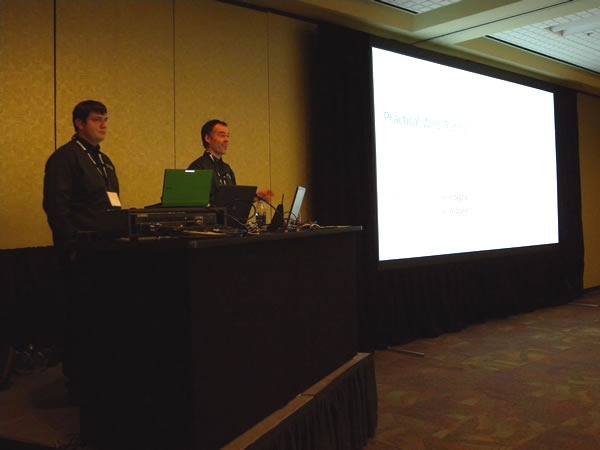
I stepped out to drop in on the track which I had put together, my orange-shirted Developing for the Microsoft-Based Platform track. While the Developer Fundamentals and Best Practices track typically had big draws on Day 1, Day 2 is when the Platform track brought in the crowds:

The session was the popular Introducing ASP.NET MVC, and in Winnipeg, it was delivered by Kelly Cassidy:

An unfortunate set of circumstances speaker shortages and cancellations means that Rick had to deliver all the presentations for day 2 of his track, Servers, Security and Management. That’s 300 minutes in total behind the lectern. It’s quite fortunate that he knows his stuff and that his theatre training makes him an excellent presenter:

Meanwhile, back at the green track, Aaron Kowall presented Better Software Change and Configuration Management Using TFS:

During his session, he presented a very important truth: Build automation is not just merely pressing “F5”:

At lunch, Rick hosted a demo showdown between me (representing developers) and my coworker, IT Pro Evangelist Rodney Buike, trying to determine who could do the better Windows 7 demos. I won, thanks in part to my demo of the most obscure Windows features: the Private Character Editor.

Joel Semeniuk needs no introduction. I simply told the audience that “Joel has forgotten more about Team System than I will ever learn. Besides, what I know about Team System can be summarized in the two words ‘jack’ and ‘poop’.” Here’s Joel in action, presenting Metrics That Matter: Using Team System for Process Improvement:
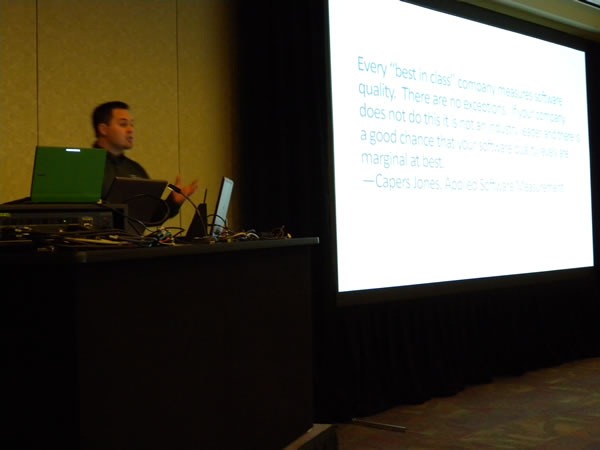
I love this shot of Joel – he looks like a general addressing his own private banana republic:

A closer look:

The most popular afternoon snack was served between the third and fourth sessions of Day 2: Canada’s favourite snack – donuts!

My SD card corrupted the photos of the last speaker of the day, Steve Porter, who did a fine job presenting his session, Database Change Management with Team System. My apologies, Steve!
And finally, to make up for the fact that I did not properly capture D’Arcy Lussier’s hair — an asset in which he takes great pride — in yesterday’s video interview, I now present a close-up shot of his coiff:
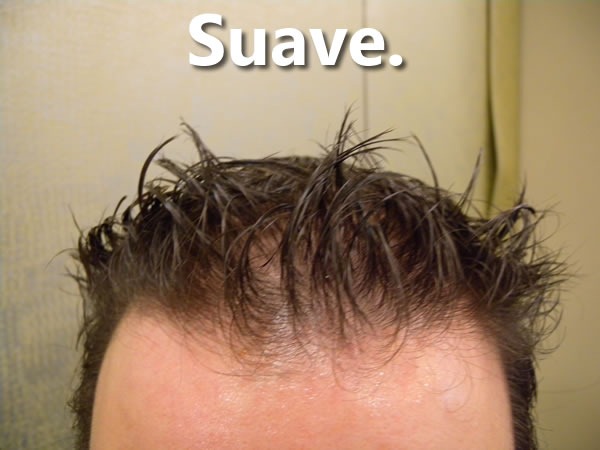
My thanks to everyone at TechDays Winnipeg – attendees, speakers, staff and organizers – for making it an great way to close out the tour!
The Millennium Falcon bed is a great gift for the Star Wars fan in your life. Think of the new, sordid wrinkles that classic lines from the movies take on when uttered in it!
- Han Solo, at Mos Eisley Spaceport: "She may not look like much, but she’s got it where it counts, kid. I’ve made a lot of special modifications myself."
- Obi-Wan Kenobi, upon seeing the Death Star: “That’s no moon!”
- The Death Star attack briefing: “The approach will not be easy. You are required to maneuver straight down this trench and skim the surface to this point. The target area is only two meters wide. It’s a small thermal exhaust port, right below the main port. The shaft leads directly to the reactor system. A precise hit will start a chain reaction…”
- Han Solo, during the attack on the Death Star: “You’re all clear kid, now let’s blow this thing and go home!”
- Princess Leia, upon first seeing the Millennium Falcon: “You came in that thing? You’re braver than I thought.”
Working in the Kitchen
 Microsoft Ottawa’s Kitchen. It has a decent view.
Microsoft Ottawa’s Kitchen. It has a decent view.
Every Microsoft office has a “touchdown area”, a place filled with cubicles where visiting or mobile workers can work. I avoid these like the plague.
Thanks to all the work I’ve done in cafes or coworking spaces, I prefer to set up in Microsoft’s “kitchen” spaces. The wifi is just as accessible there, but the lighting is natural, the tables are larger. the fridge with all the free Diet Coke is nearby by and it doesn’t feel so boxed in. Unlike cafes, you can leave your stuff at the table when you go for a bathroom break.
So, when I hung out in Microsoft’s Ottawa offices on Friday while waiting for my coworker and travelling buddy Damir to finish his meeting, I eschewed the touchdown cubicle and set up shop in the kitchen. These photos show what my “office” looked like, and believe me, it’s a lot nicer than a veal-fattening pen-like cube.

A lot of office workers might balk at the idea of working in a kitchen space, but consider this: people have been working in kitchens for millennia. Its centralized placement in homes and workplaces as well as its layout and design are the product of countless generations doing work that sustains life.
On the other hand, the modern office has its roots in the Industrial Revolution. Its design is based on the concept of employee as interchangeable production unit and the hypothesis that people are naturally lazy and must be coerced into being productive.
Hence in the absence of a workshop-like environment (such as the Hacklab, where I often work), I opt for the kitchen.
Next Stop: Winnipeg!

At long last, we come to the last city in TechDays’ seven-city conference tour: Winnipeg! The combination of venue availability and perhaps a little masochism puts me and my coworkers in a city notorious for brutal winters in mid-December. Take a look at the weather forecast for the days I will be there:
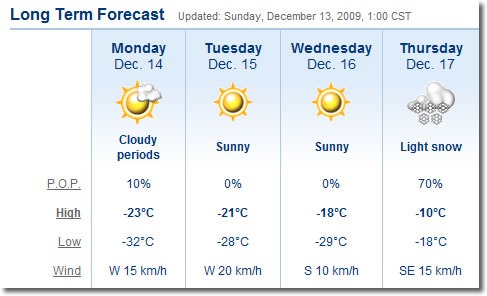
(If you’re American, the high for Monday translates to –9 degrees F; the low is –26 degrees F. There’s a reason the city has the nickname “Winterpeg”.)
Fortunately, we were given our official TechDays-branded winter jackets at the Ottawa conference last week, and when they’re worn with the fleece lining, they’re incredibly warm. In fact, I found myself boiling in my jacket in Ottawa’s just-below-freezing temperatures when I wore it with the lining, which means that it should keep me toasty in Winnipeg’s deep freeze. Still, I’m glad that the walking route from the hotel to the conference venue can be done mostly indoors, with the notable exception of one street crossing.
In spite of the temperatures, I’m looking forward to the trip to Winnipeg later today. See you there!
Setting Up TechDays Ottawa
Ottawa was the sixth of the seven cities in the TechDays cross-Canada tour. We’ve settled into a pretty good groove and the setup process for the conference has become second nature; I’m sure that we can all do it in our sleep now.
The Hampton Inn Conference Centre is a pretty nice venue, with lots of balconies for overhead shots like this one:

Here’s one of the larger rooms, which met with Christian Beauclair’s approval:

This is one of the smaller lecture halls, featuring a more classroom-like setting, as seen from the lectern. You can see:
- The presentation machine, a laptop with a large screen on which the PowerPoint presentations are run. The large screen makes it easy to read any speaker notes.
- The “confidence monitor”, which shows the speaker what’s being displayed on the big screen. That way, you know what the audience sees without having to break eye contact with them.
- The countdown timer, which displays the time remaining for the presentation, along with three lights: “Go on”, “Wrap up” and “Enough already”.

Here’s the dining hall, where breakfast and lunch are served. In the far corner, you can see the Windows 7 lounge:

Here are IT Pro Evangelists Rick Claus and Rodney Buike, along with speaker Steve Syfuhs, getting ready to set up the internet access stations:
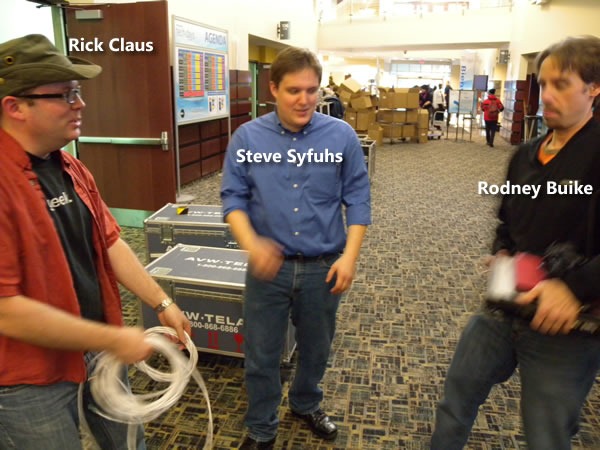
…and here are the fruits of their labour. It’s our dream to be able to provide wifi access to attendees, but with conference venues typically asking for hundreds of dollars per wifi user per day, it’s prohibitively expensive. We’d rather keep the cost of admission to TechDays low – a mere $299 for early-bird registrants – which is why we decided to provide internet access at the conference this way:

Here are Christian and Rick setting up the Windows 7 Lounge. In case it was unclear, they’ve taken steps to let you know that they indeed are geeks:

Every TechDays attendee gets a “lunchbox” full of swag, literature and promo material. Here’s the stack of lunchboxes behind the registration desk:

One of the ways we show our appreciation for the TechDays speakers is by taking them out to a nice dinner. In Ottawa, the speaker dinner was at In Fusion Bistro in Glebe, where the food and service were fantastic. I had the squash and maple soup to start, the rack of lamb for dinner and the chocolate-and-berry empanada for dessert – it was one of my favourite meals of the tour. Thanks to Rick for choosing this restaurant!




